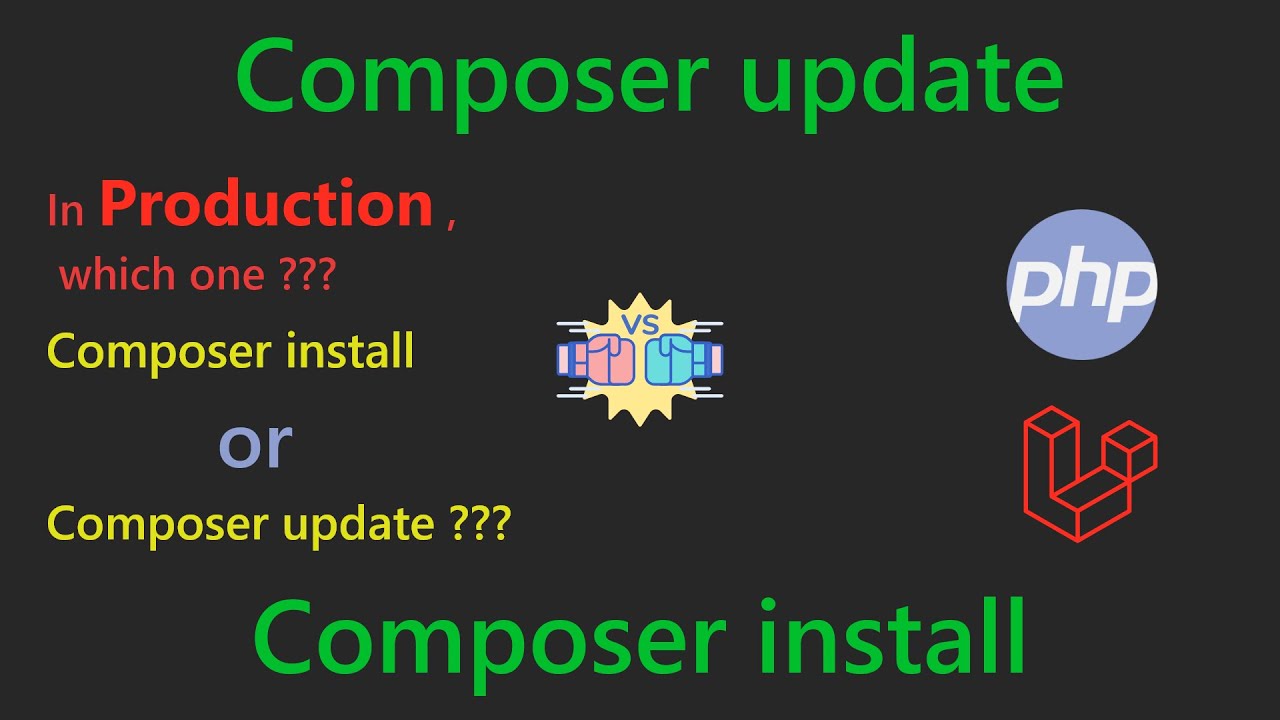Understanding The Differences Between Composer.json And Composer.lock
In the world of PHP development, managing dependencies is crucial for maintaining the integrity and functionality of applications. Two key files play a significant role in this process: composer.json and composer.lock. While both files are essential in the use of Composer, they serve different purposes and functions. Understanding the differences between these two files is vital for developers to ensure smooth project management and deployment.
Composer is a dependency manager for PHP that allows developers to define the libraries their project depends on. The composer.json file is where developers specify these dependencies, along with other project metadata. On the other hand, the composer.lock file acts as a snapshot of the current state of the dependencies installed, ensuring that everyone working on the project uses the same versions. This article delves into the intricacies of composer.json vs composer.lock, highlighting their unique roles and how they interact with each other.
As developers explore the nuances of composer.json and composer.lock, it becomes clear that both files are integral to effective dependency management. This article will answer common questions surrounding these files, offering insights into their functionality, best practices for use, and how they can impact the development workflow. By the end, readers will have a comprehensive understanding of composer.json vs composer.lock and how to leverage them to enhance their PHP projects.
What is composer.json?
composer.json is a file that defines the dependencies of a PHP project. It is located in the root directory of the project and is used to specify various parameters such as:
- Project name
- Project description
- Required PHP version
- Dependencies and their versions
- Scripts to run during certain events (e.g., installation, updates)
This file serves as the primary configuration for Composer, allowing developers to declare what libraries their project needs to function correctly. The syntax of composer.json is in JSON format, making it easy to read and modify.
What is composer.lock?
In contrast, composer.lock is a file generated automatically by Composer when dependencies are installed or updated. Its purpose is to lock the specific versions of the dependencies that were installed, ensuring that every environment—whether it’s a local setup, staging, or production—uses the same library versions. This file contains:
- The exact versions of all dependencies
- The resolved versions of dependencies for each library
- Metadata such as source information (e.g., git repository, version control)
When a developer or team member runs Composer to install dependencies, Composer refers to composer.lock to determine which versions to install, thereby preventing version conflicts and ensuring consistent behavior across different environments.
How do composer.json and composer.lock work together?
The relationship between composer.json and composer.lock is symbiotic. When a developer adds a new dependency to composer.json and runs the command composer update, Composer will:
- Check composer.json for any new or updated dependencies.
- Resolve the dependencies and their respective versions based on the constraints defined.
- Download the appropriate packages and create or update composer.lock with this information.
This process ensures that both files are aligned, with composer.json representing the desired state and composer.lock reflecting the actual installed state. When a project is cloned or deployed, running composer install will utilize the composer.lock file to install the exact versions specified, thus maintaining consistency.
What happens if composer.lock is not present?
If the composer.lock file is missing from a project, running composer install will result in Composer reading only the composer.json file. This means that Composer will install the latest versions of the dependencies that satisfy the constraints specified in composer.json instead of the exact versions that were previously used. This can lead to:
- Inconsistencies across different environments
- Potential introduction of bugs due to version changes
- Difficulties in debugging and maintaining the application
To avoid these issues, it is best practice to commit the composer.lock file to version control along with composer.json, ensuring that all team members and environments are using the same set of dependencies.
When should you update composer.lock?
Updating the composer.lock file is a common task that should be performed whenever there are changes to the dependencies in the composer.json file. The following scenarios typically warrant an update:
- Adding a new dependency
- Updating an existing dependency to a newer version
- Removing a dependency that is no longer needed
After making changes to composer.json, running composer update will regenerate composer.lock. It is crucial to review the changes before committing to ensure no unintended updates were made, especially if the change involved a major version upgrade that could introduce breaking changes.
Can you manually edit composer.json and composer.lock?
While it is possible to manually edit composer.json, it is not recommended to edit composer.lock directly. Changes to composer.json should be made with caution, as improper edits can lead to dependency resolution issues. After editing composer.json, running composer update ensures composer.lock is appropriately updated.
Editing composer.lock manually can lead to inconsistencies and potential issues with dependency management, as Composer relies on this file to determine which versions to install. Therefore, it is best to allow Composer to handle updates and changes to the composer.lock file automatically.
How to troubleshoot common composer.json vs composer.lock issues?
Developers may encounter various issues related to composer.json and composer.lock. Here are some common problems and their solutions:
- Version Conflicts: If you encounter version conflicts, use
composer why-notto identify why a specific version is not being installed. Adjust the version constraints in composer.json as needed. - Missing Dependencies: If a dependency cannot be found, ensure that it is correctly listed in composer.json and that the package is available on Packagist or the specified repository.
- Outdated Packages: Use
composer outdatedto check for any outdated dependencies and runcomposer updateto update them.
By understanding the functions of composer.json and composer.lock, PHP developers can effectively manage their project dependencies and avoid common pitfalls.
Conclusion: Why is understanding composer.json vs composer.lock important?
In conclusion, grasping the differences between composer.json and composer.lock is essential for PHP developers looking to maintain robust and reliable applications. composer.json serves as the project's blueprint for dependencies, while composer.lock ensures consistency across different development environments. By effectively utilizing these two files, developers can streamline their workflow, avoid version conflicts, and enhance collaboration within teams. Understanding composer.json vs composer.lock not only improves project management but also contributes to the overall success of PHP development endeavors.
Discovering The Family Life Of Phil Wickham: A Closer Look At His Children
Exploring The Fascinating World Of Hannah Owo's OnlyFans
Unveiling The Mystery Behind Sophieraiin's Leaked OnlyFans Content